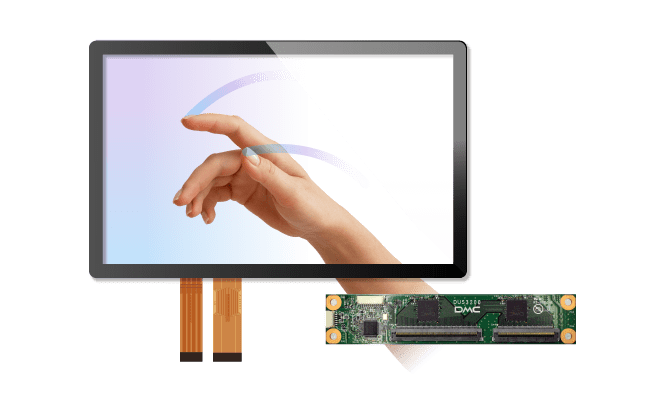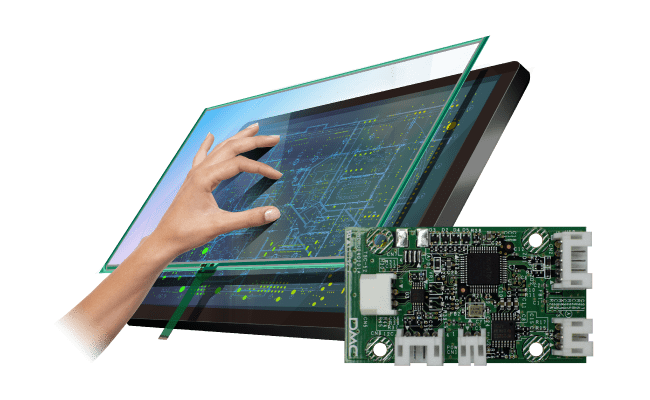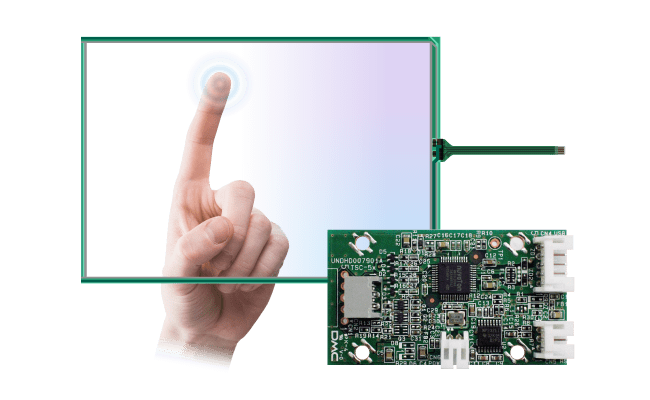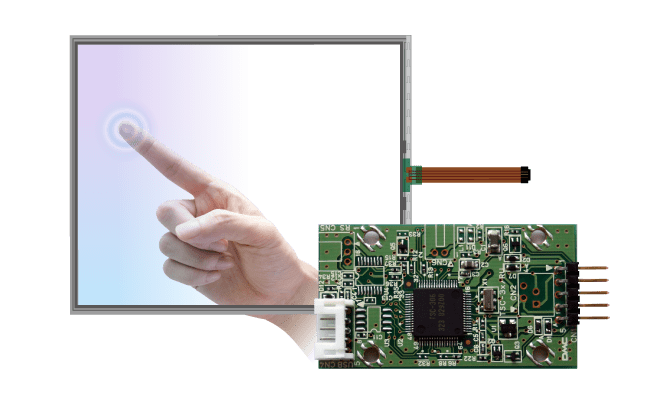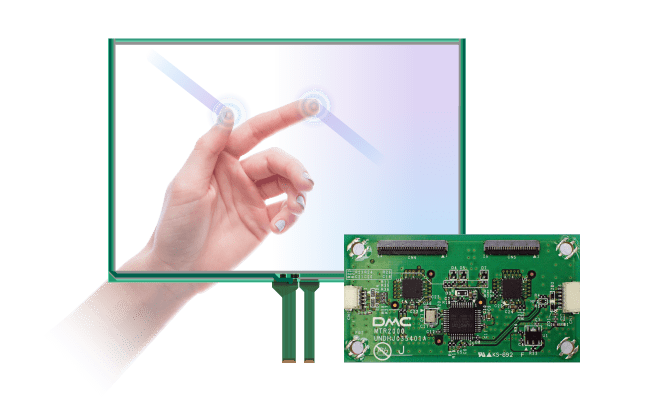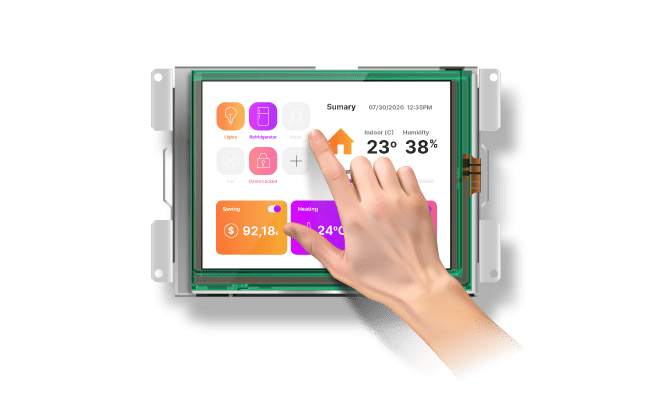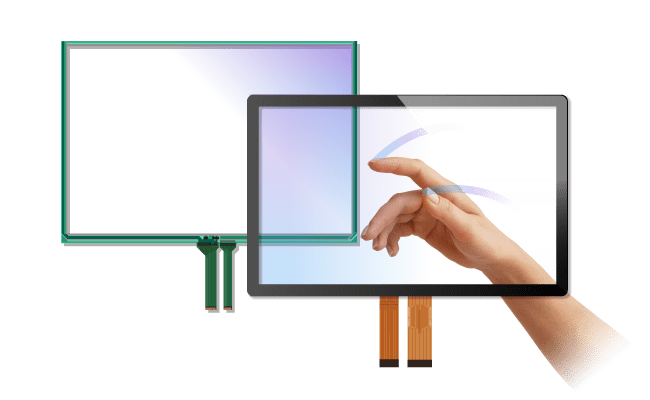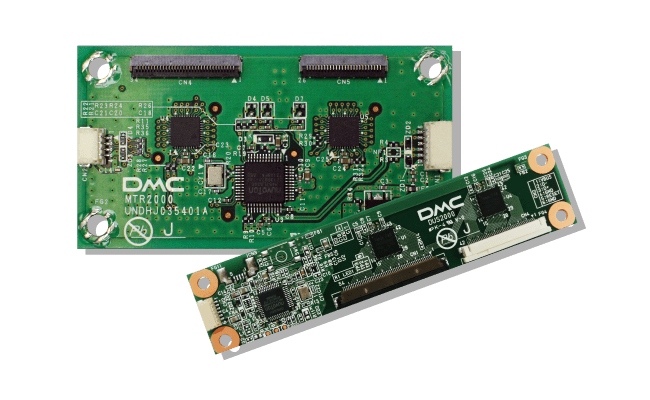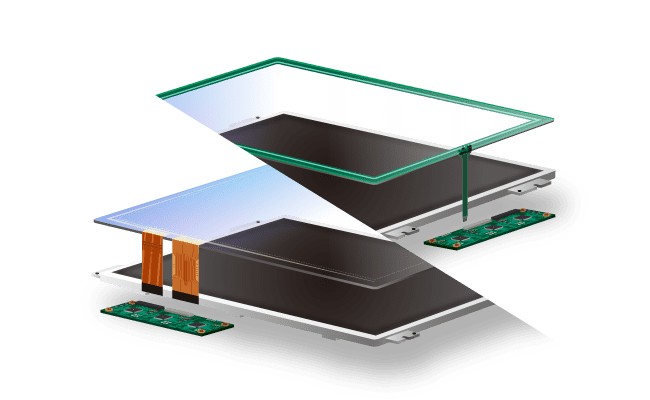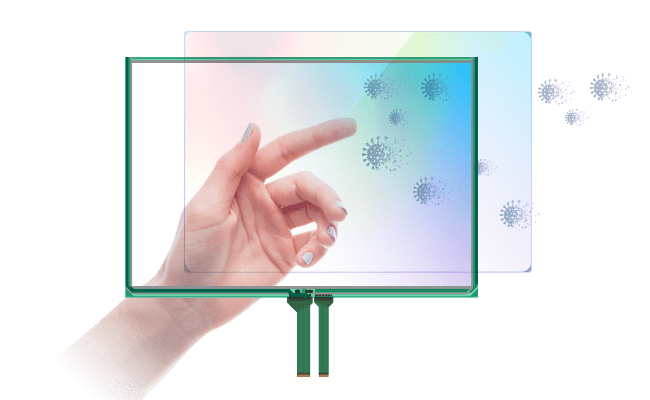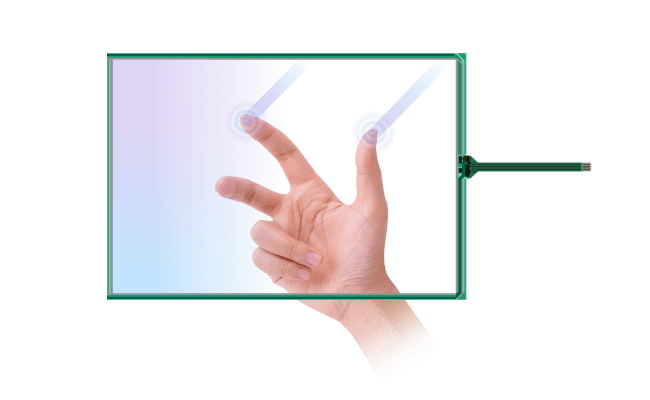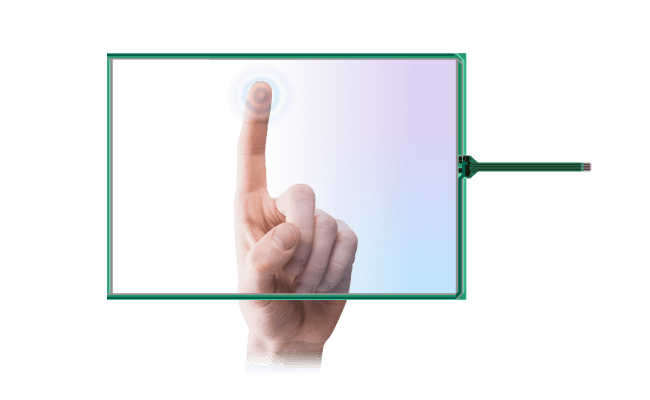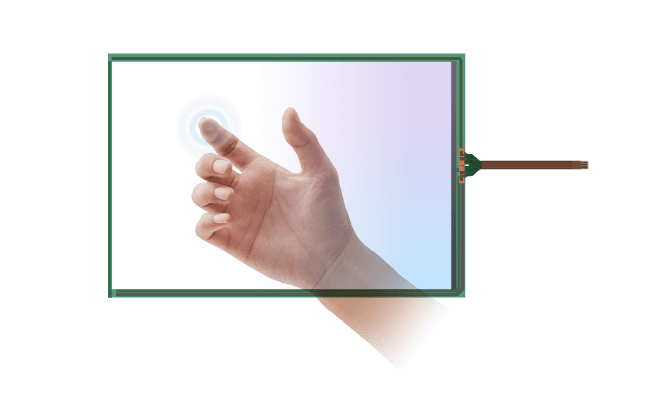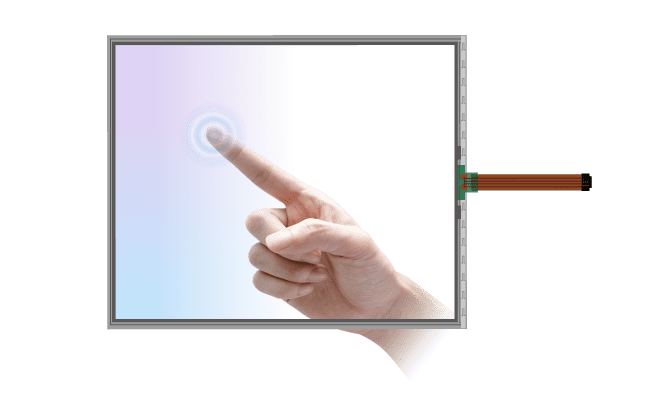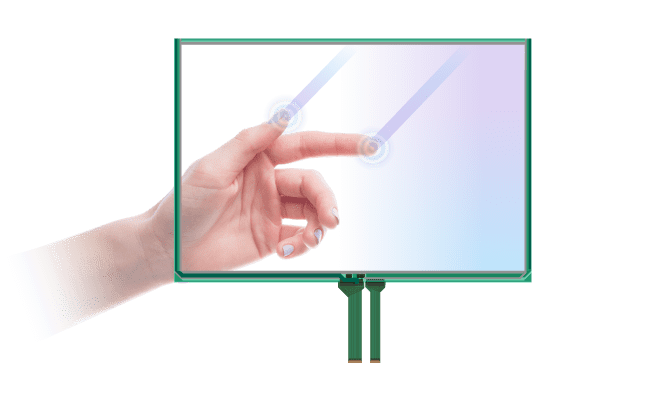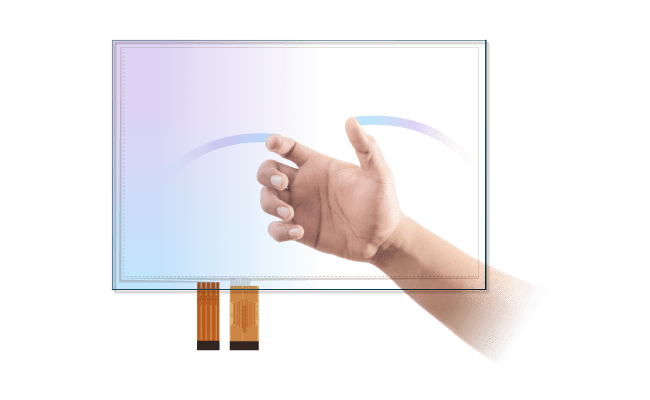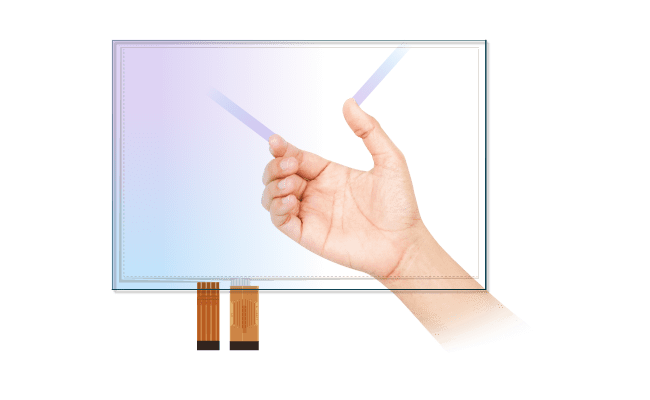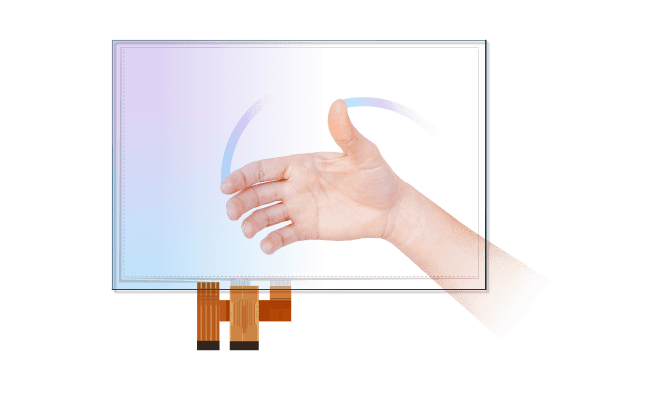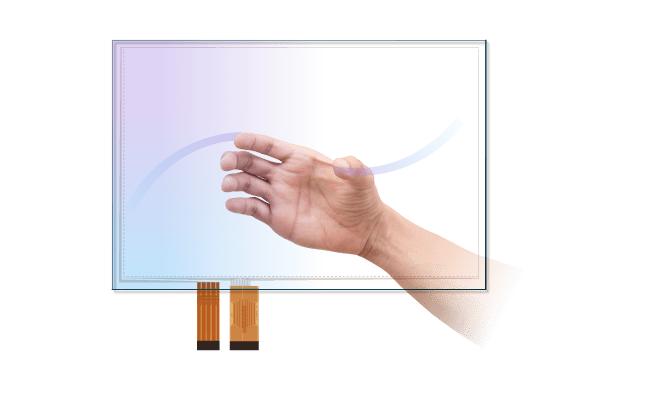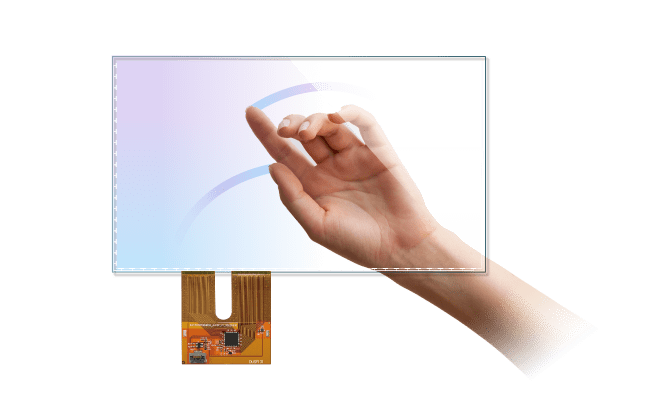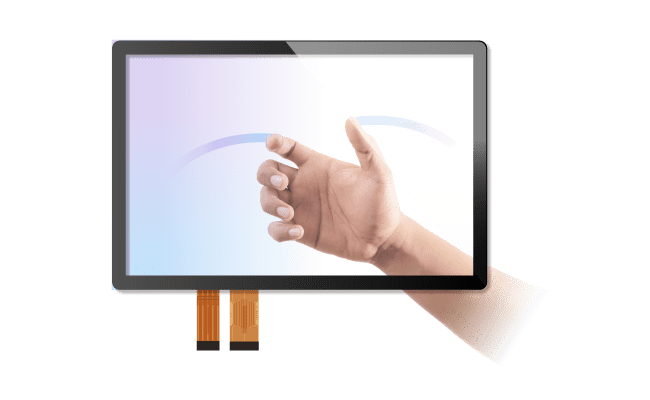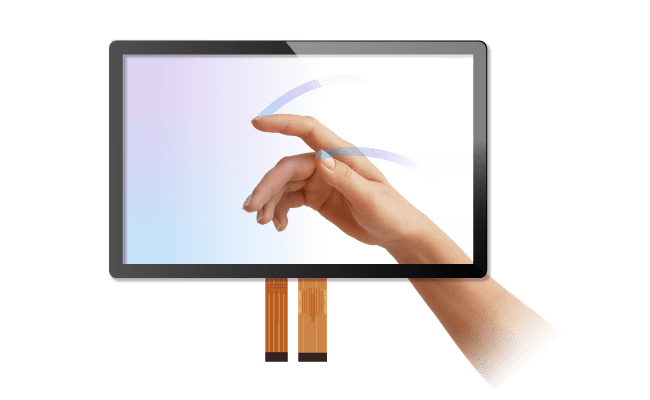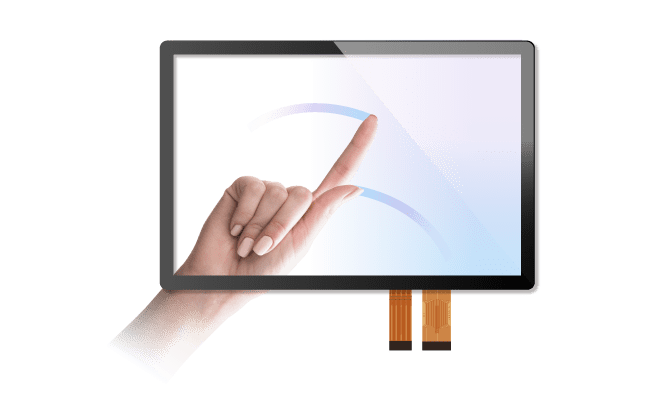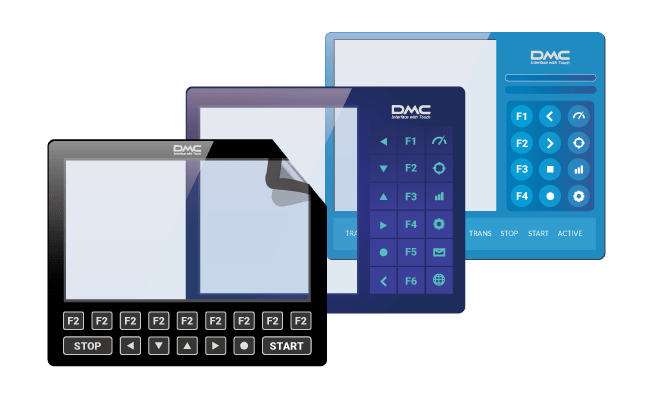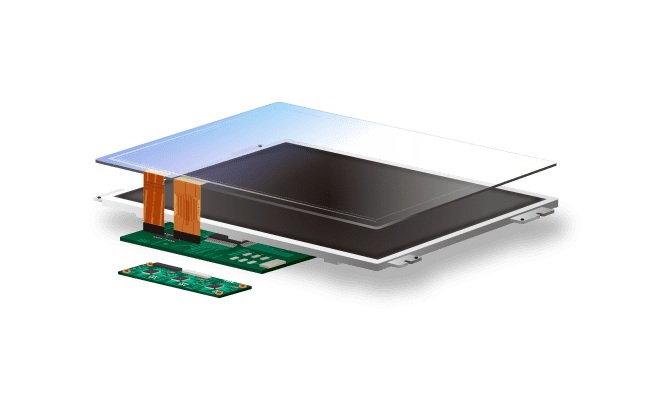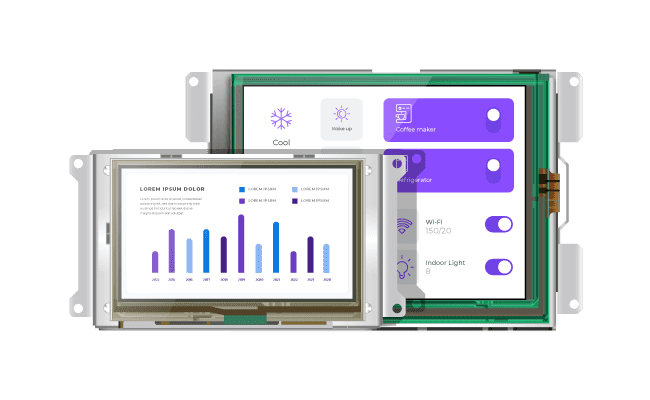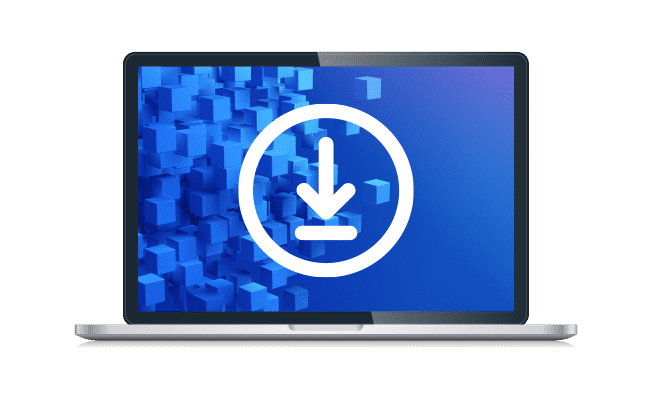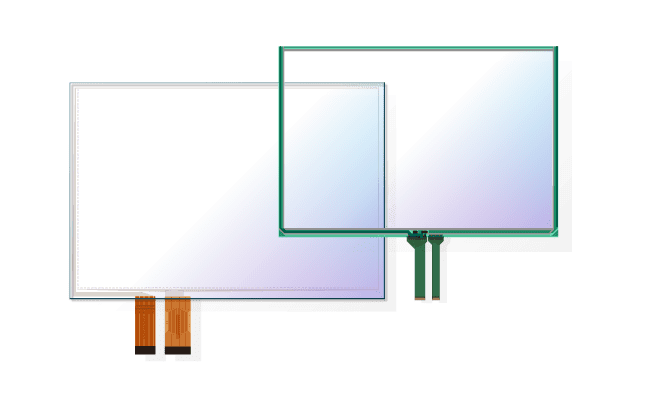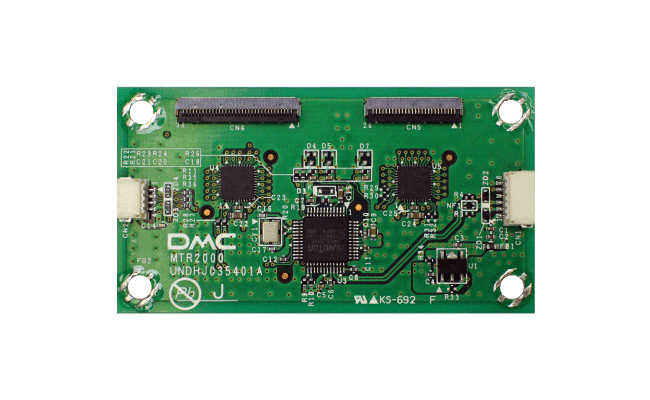| Prod.NO. |
Corresponding Size (inch) |
Dimention (WxHxDmm) |
Voltage Consumption | Power Consumption | Comm. Method *2 | Drawing/ CAD DATA |
Corresponding Cables |
|---|---|---|---|---|---|---|---|
| DUS1200 | 7-10.1 |
80 x 25 x 4.5 |
DC5V | 75mA | USB2.0/UART/I2C | DUS-10USB *1 | |
| DUS2200A | 10.4 - 15 |
110 x 25 x 8 |
DC5V | 97mA | USB2.0/UART/I2C | DUS-10USB *1 | |
| DUS3200 | 15.6 - 32 |
125 x 25 x 8 |
DC5V | 96mA | USB2.0/UART/I2C | DUS-10USB *1 | |
| DUS4200 | 42 - 46 |
160 x 25 x 5.5 |
DC5V | 130mA | USB2.0/UART/I2C | DUS-10USB *1 | |
| DUS7200 | 49 - 55 |
270 x 50 x 6.6 |
DC5V | 220mA | USB2.0/UART/I2C | DUS-10USB *1 |
- *1: 1.8m connection cable for USB
- *2: Firmware customization is required for I2C interface. Please contact us for detials.
Download Docs
Product Details
-
![Customize to your environment with firmware adjustments]()
-
Customize to your environment with firmware adjustments
DMC's proprietary in-house developed controller allows us to customize the controller FW to suit your operating environment under specific conditions. We can make adjustments to your site by building an operating environment that meets your needs.
-
Touch Operation is Possible through Acrylic & Air-Layer
DMC's capacitive touchscreen controller can adjust sensitivity on an air layer 1mm + 3mm thick acrylic cover. The air layer between the panel and acrylic makes it removable for easy replacement and maintenance. (Click on the image to play the video.)
-
![Number of Touch Points that can be Adjusted according to The Env.]()
-
Number of Touch Points that can be Adjusted according to The Env.
Supports multi-touch operation with more than 10 points, including single-point touch, two-finger zoom in/out, rotation operation, and simultaneous operation by multiple persons. Gesture operations such as flicking, zooming in/out, etc. are available. Set the number of touch points according to your usage.
Why choose the DUSx200 SERIES?
-
![Corresponding Sensitivity Adjustment that can be used even with Gloves]()
-
Corresponding Sensitivity Adjustment that can be used even with Gloves
DMC adjusts the sensitivity to best suit the environment according to the characteristics and specifications of the cover glass thickness and material to meet the customer's needs. Sensitivity adjustment also enables touch operation even with gloves on.
-
![Palm Rejection Function prevents Malfunctions]()
-
Palm Rejection Function prevents Malfunctions
If you want to use the stylus pen for pen writing operations, you can add a palm rejection function to enable pen writing operations while your hand is on the panel.
-
![Noise Filter Function suppresses Blurring]()
-
Noise Filter Function suppresses Blurring
Capacitive touch panels are affected by ambient noise because they detect changes in capacitive coupling on the panel, and DMC offers FW noise filter adjustment services to suit your noise environment, even in noisy environments such as factories.
TPOffset
The auto-calibration tool, TPOffset must be executed before operating DMC's touch screens of capacitive multi-touch type (DUS series and EXC series) with the DUS series controller. Basically, TPOffset is necessary to be executed only once before initial use of the touch screens, and unnecessary from the second time use onward. Only if either the usage environment drastically changed or operation performance is felt to be changed, execute this application again.
TPOffset is the application software for making sensitivity adjustment so that the projected capacitive touch screen can be comfortably used with DUS controller on Windows. The provided functions and its features are as below.
- Just by executing the .exe file, automatic sensitivity adjustment will be executed to improve operability of the touch screen.
- Once the adjusted parameters are written into ROM area in the touch screen controller IC, the same adjustment task will not have to be performed again.