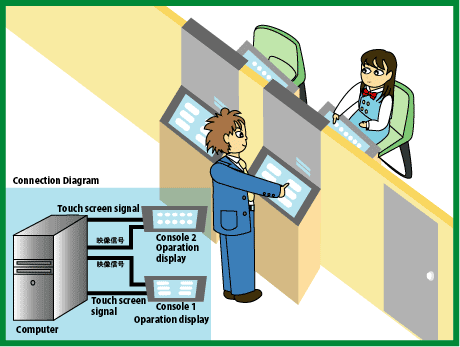Multi-screen operation refers to an environment in which multiple touch screens are connected to one host computer and allowed to operate separately. DMC touch controller and mouse emulation software enables to up to 4 touch screens to be operated (2 via USB connection + 2 via serial (RS-232C) connections) with one host computer.
Usually, a host computer can identify multiple touch screens only if they are connected by RS232C. With an RS232C connection, unique IRQs and port addresses are assigned to each serial port. The host computer can distinguish each touch screen by recognizing the different IRQ and port addresses.
On the other hand, multiple touch screens could not be identified with a USB connection because USB devices share the same IRQ and port address. Theoretically, therefore, we could not connect the same USB touch controllers to a single computer. DMC touch controller allows 2-display operations. It enables the computer to recognize that there are "different" devices by setting mode when resetting the touch controller (by modifying the USB descriptor according to the location of the pin for mode setting, either Hi or Lo, to provide a different ID to each USB controller).
In addition, when the EEPROM is connected to the touch controller (TSC-50/IC), the above-mentioned device ID information can be stored in the EEPROM. This makes setting in the hardware unnecessary. Of course, calibration data can be assigned to each touch screen individually.
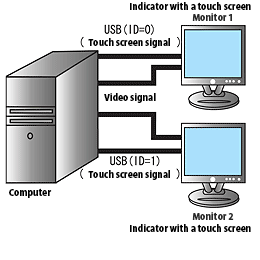
With DMC mouse emulation software, user levels can be assigned to the connected touch screens. User levels define the authority level for each touch screen.
| Admin | If the user level is "Admin", the touch screen can be operated at any time regardless of the operation status of the other touch screens. Even if other touch screens are operated, the operation right moves to the touch screen with "Admin" authority. |
|---|---|
| User | If the user level is "User", the touch screen can be operated only when no other touch screens are operated. If other touch screens are operated, a touch screen with "User" authority cannot be operated until operation of the other touch screens has ended. |
| Operation right | If one of multiple touch screens is operated, the operated touch screen has the operation right. A touch screen with "Admin" authority can always achieve operation right while "User" authority allows a touch screen to achieve operation right only when no other touch screen owns the operation right. When another touch screen has the operation right, touch screens with "User" authority can obtain the operation right only when a certain period of time has passed after the other touch screen has released its operation right. The release time can be modified in the configuration of the mouse emulation software. |
This system performs ordinary operations in the front yard and monitoring, operation management and maintenance in the back yard.