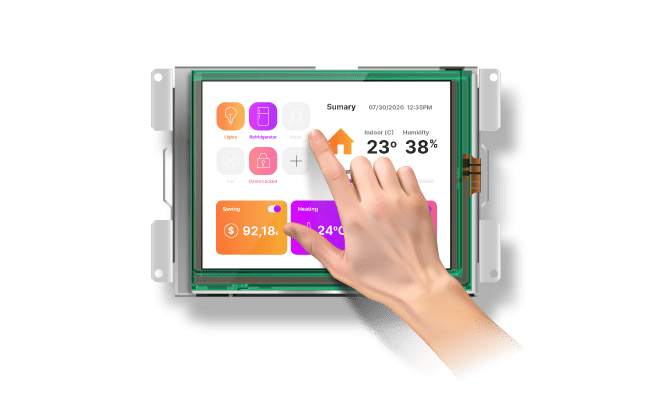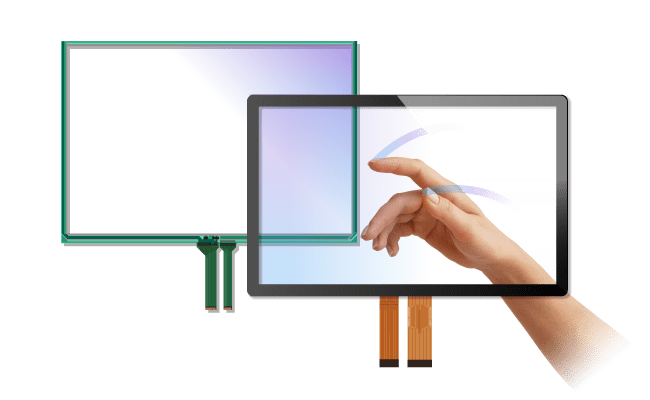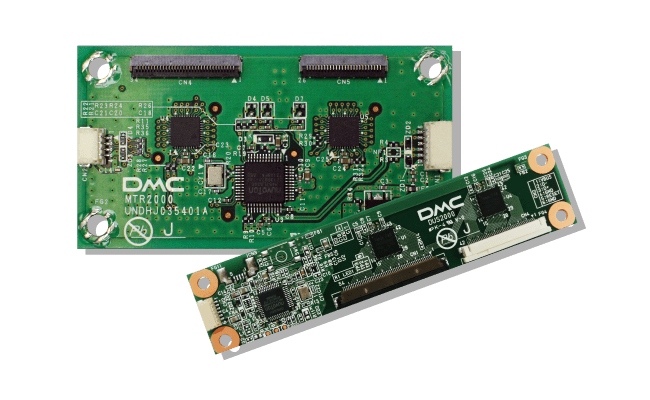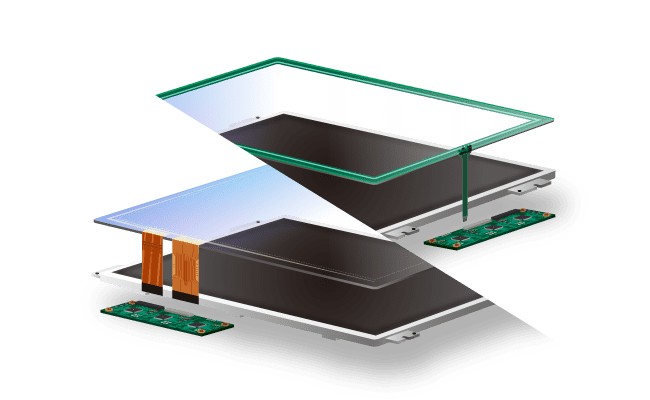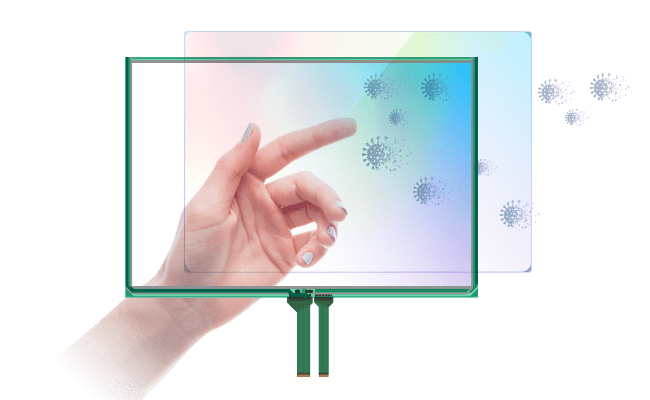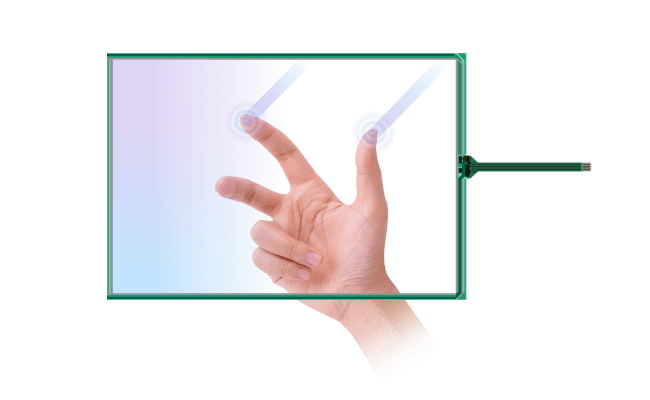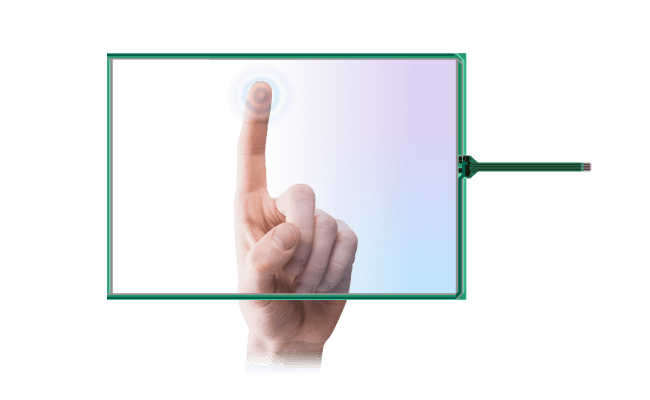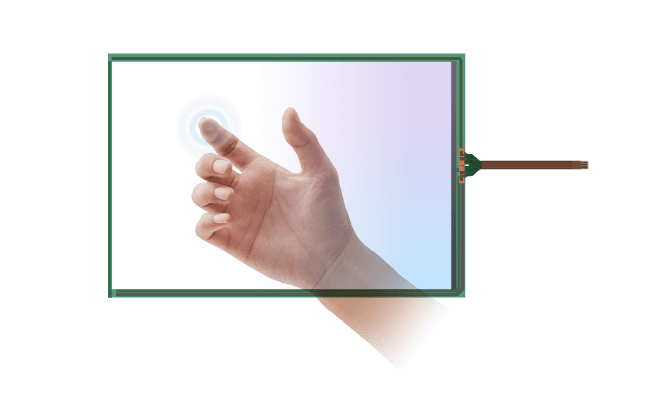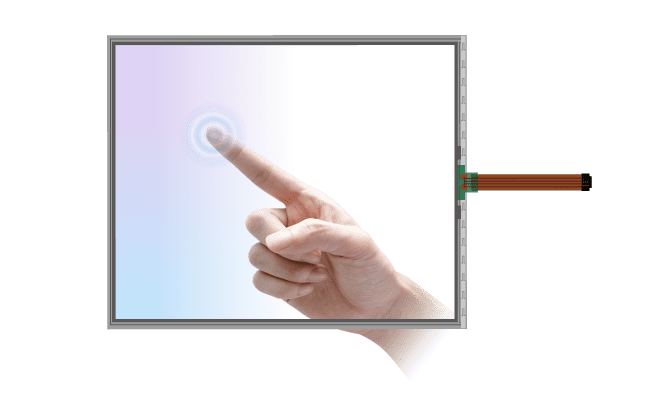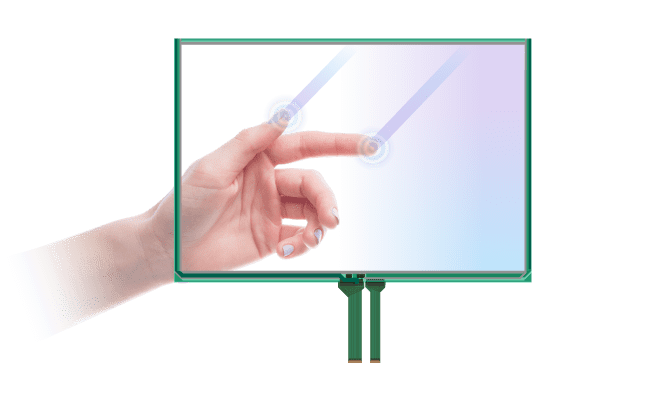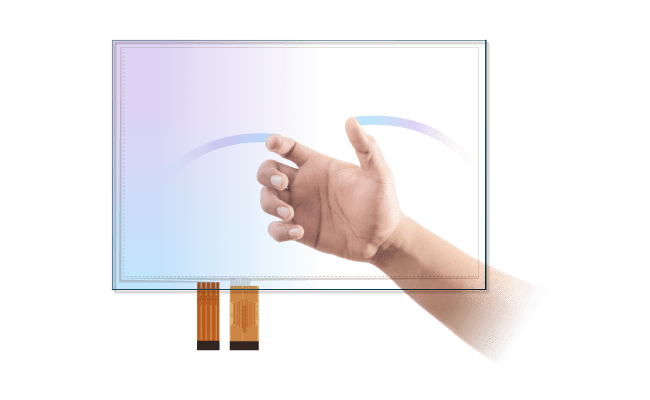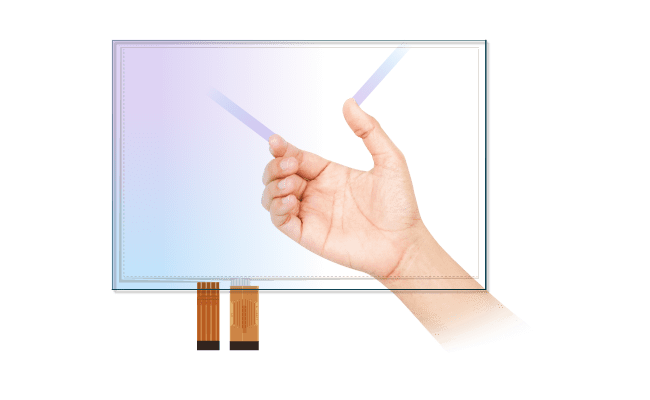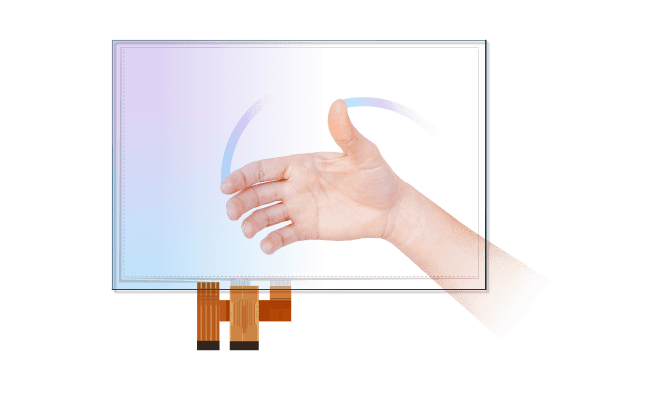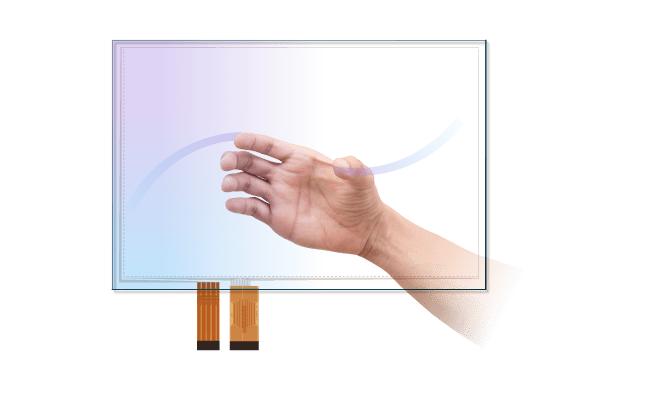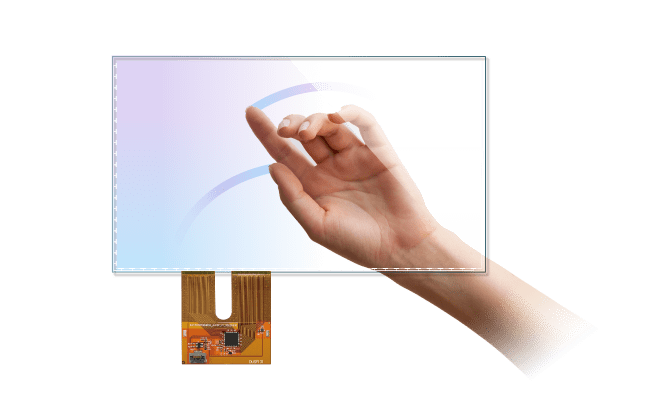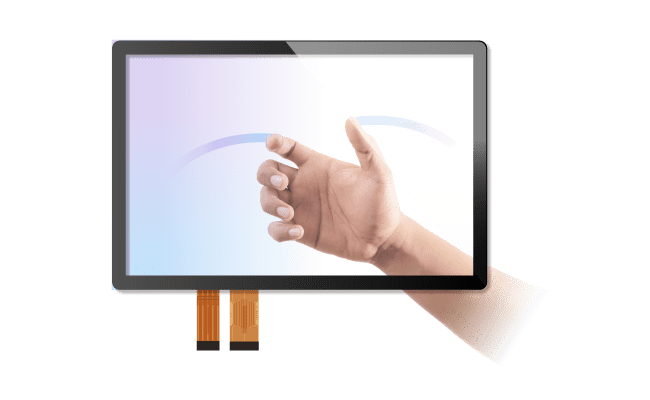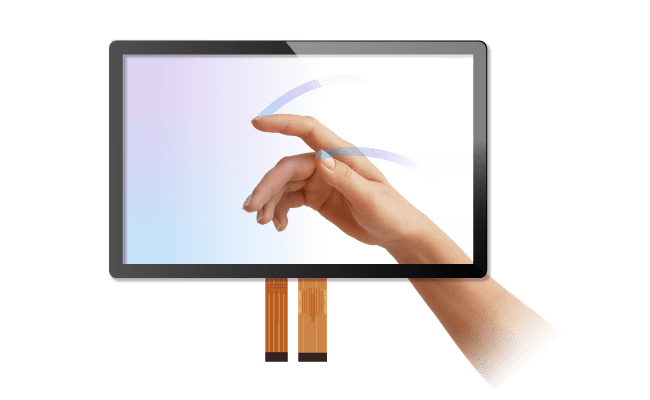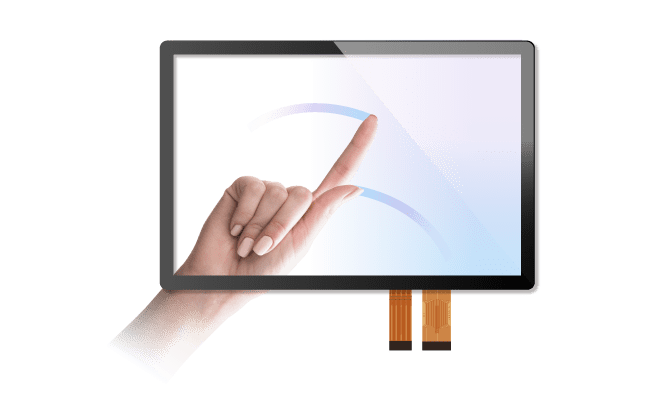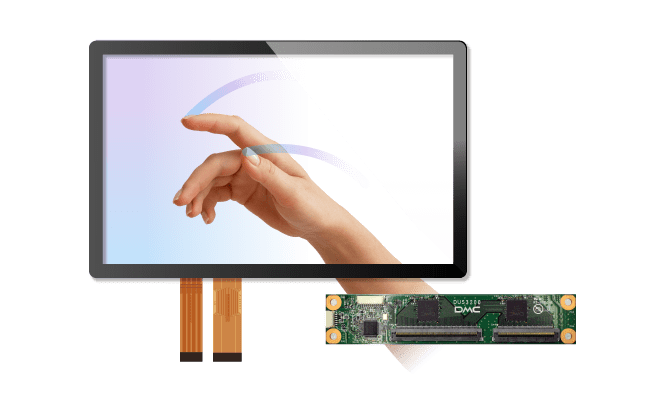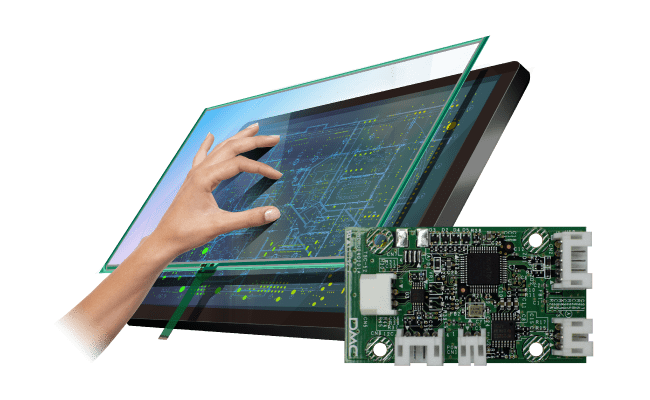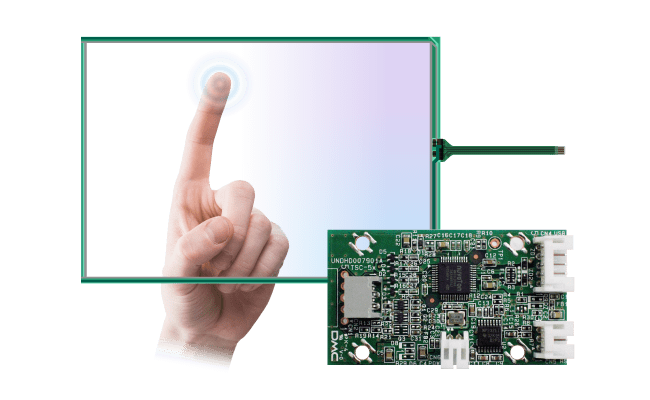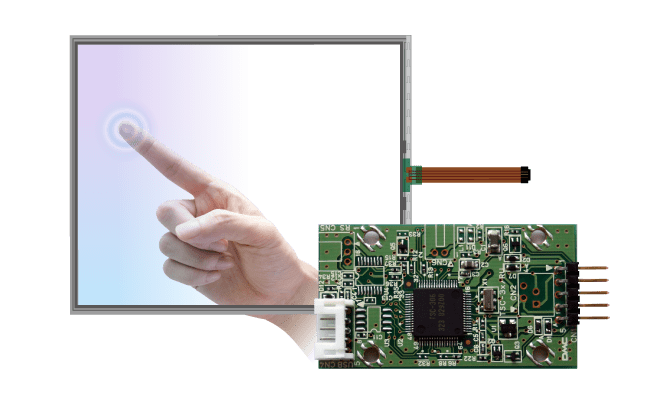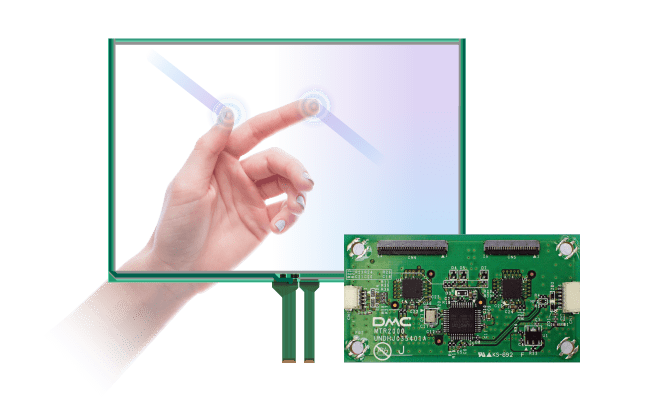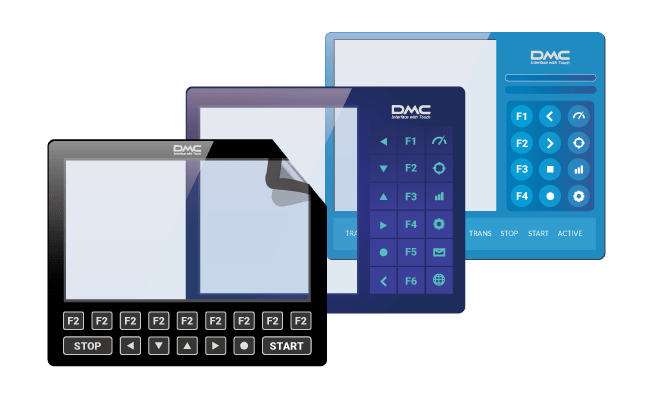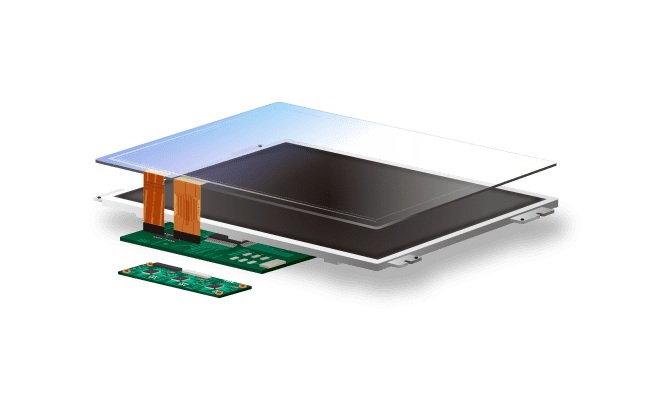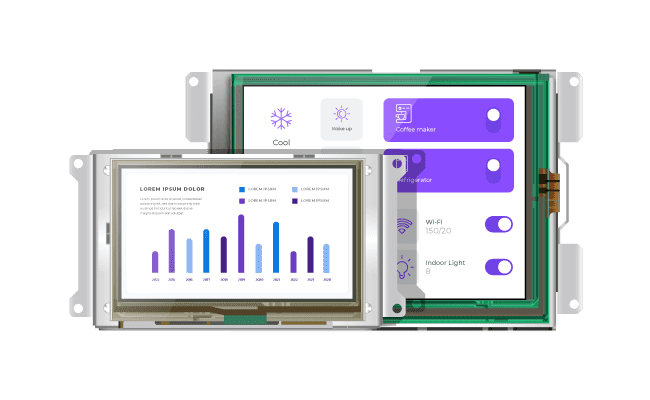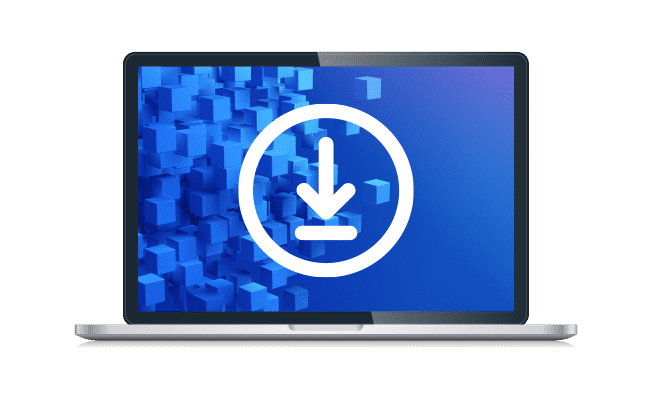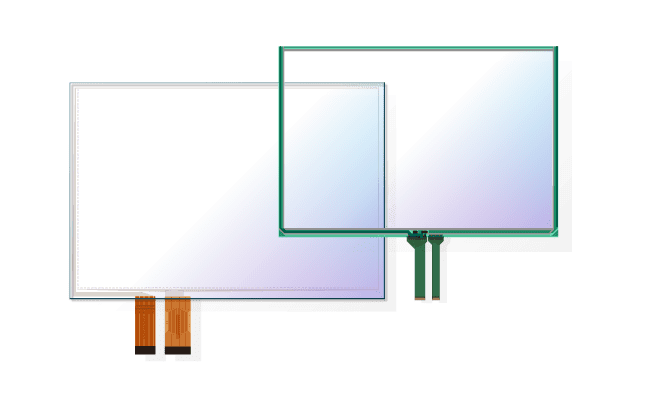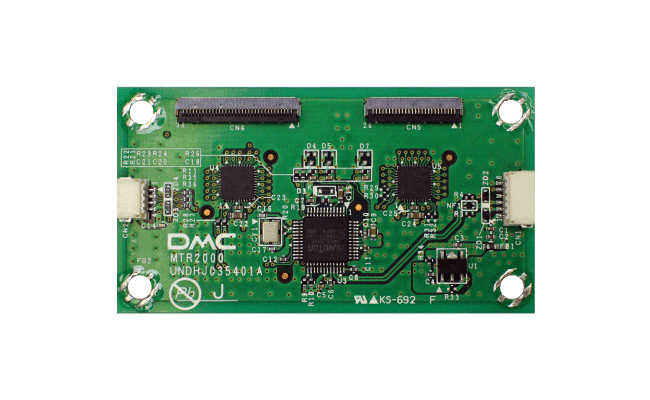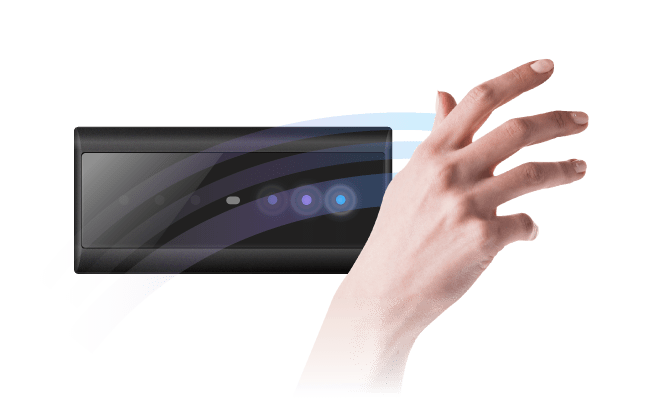SOFTWARE
It can be built in an environment with a simple UI for speedy drawing.
We provide comfortable operation tools for setting up devices such as remote monitoring and kitting of devices. We also provide tools that will help you develop products that are more comfortable to use.
-
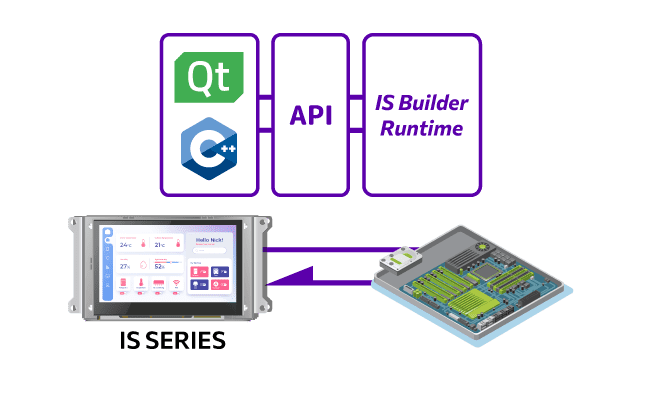 Transfer data created with InfoSOSA BUILDER to ISThe original operation screen developed on the PC is transferred to the device and can be used as a dedicated machine or as a general-purpose machine with a choice of development environments. Past assets that have been used up to now can be inherited as they are or continued to be used up to the next generation modelling.
Transfer data created with InfoSOSA BUILDER to ISThe original operation screen developed on the PC is transferred to the device and can be used as a dedicated machine or as a general-purpose machine with a choice of development environments. Past assets that have been used up to now can be inherited as they are or continued to be used up to the next generation modelling. -
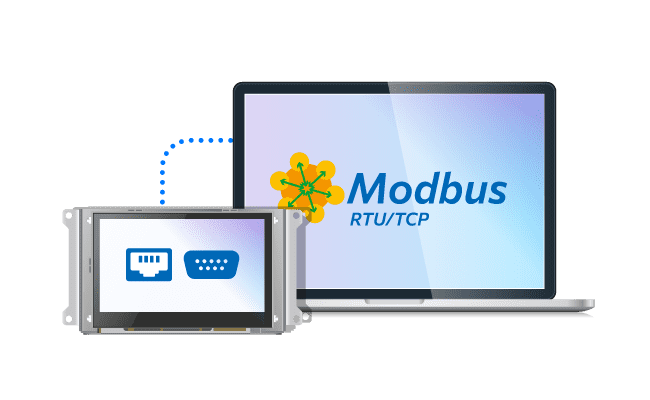 Supports the Modbus protocol 'Modbus TCP/RTU'The IS/EM SERIES can be connected as a master station using the "Modbus/TCP and Modbus/RTU" communication protocol. (Supported from Ver. 2.6) The IS/EM SERIES can be used universally with Windows/Linux systems, without changing the environment in which it is used.
Supports the Modbus protocol 'Modbus TCP/RTU'The IS/EM SERIES can be connected as a master station using the "Modbus/TCP and Modbus/RTU" communication protocol. (Supported from Ver. 2.6) The IS/EM SERIES can be used universally with Windows/Linux systems, without changing the environment in which it is used. -
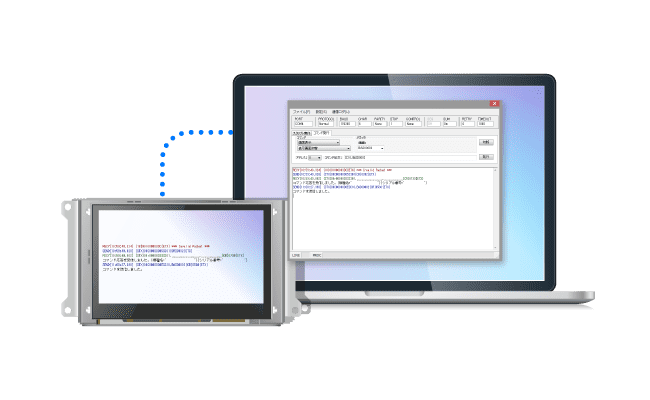 Host Communication TesterYou can simulate the communication protocol between the InfoSOSA and micro-controller on the host computer by using the included application. It allows you to continue with the development even in the middle of designing the micro-controller and significantly improve development efficiency.
Host Communication TesterYou can simulate the communication protocol between the InfoSOSA and micro-controller on the host computer by using the included application. It allows you to continue with the development even in the middle of designing the micro-controller and significantly improve development efficiency. -
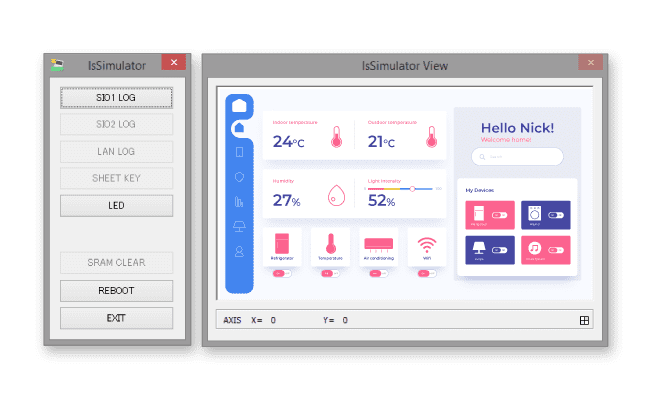 Operation SimulationThe operation of the screen you created can be checked on a computer. Since development can be done without the InfoSOSA unit, development efficiency will be improved immensely.
Operation SimulationThe operation of the screen you created can be checked on a computer. Since development can be done without the InfoSOSA unit, development efficiency will be improved immensely. -
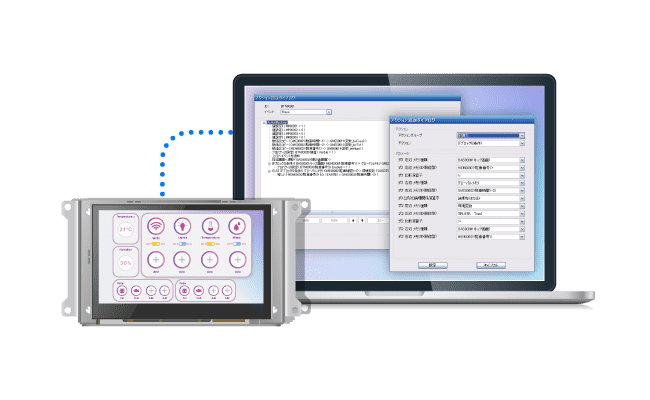 Action SettingYou can configure the operation settings by simply selecting the action (behaviour) settings of the parts when the touchscreen is pressed.
Action SettingYou can configure the operation settings by simply selecting the action (behaviour) settings of the parts when the touchscreen is pressed. -
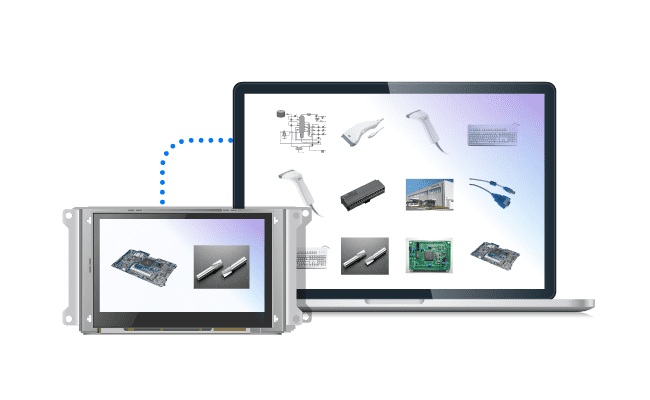 Image RegistrationPhotos taken with a digital camera or other equipment, or illustrations created by you, can easily be imported and used as parts.
Image RegistrationPhotos taken with a digital camera or other equipment, or illustrations created by you, can easily be imported and used as parts. -
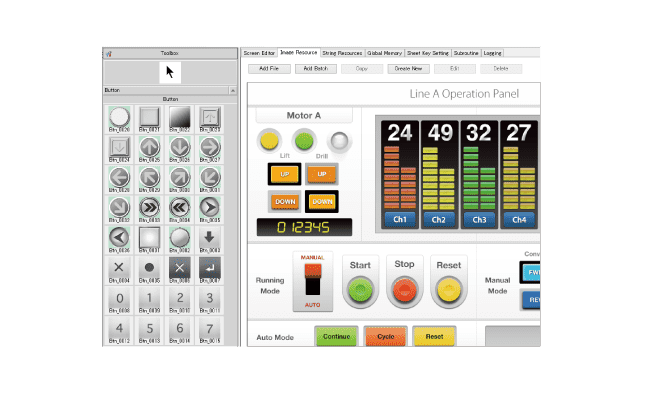 Abundant Work PartsScreens can be created using only working parts such as buttons, lamps, switches and graphs. Quick, beautiful and easy screen creation.
Abundant Work PartsScreens can be created using only working parts such as buttons, lamps, switches and graphs. Quick, beautiful and easy screen creation.
New Slider Components are added.(Ver.2.7.1) -
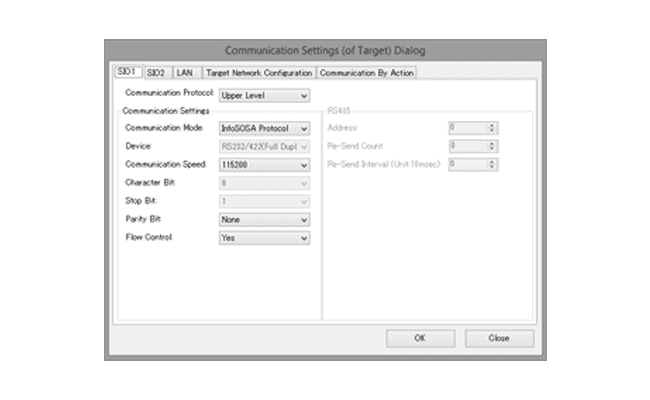 Communication Setting/ DownloadCommunication with the microcontroller board is possible via serial or LAN. When you have finished drawing, simply download the drawing project to the InfoSOSA main unit and you are ready to go. (IS/EM is the master).
Communication Setting/ DownloadCommunication with the microcontroller board is possible via serial or LAN. When you have finished drawing, simply download the drawing project to the InfoSOSA main unit and you are ready to go. (IS/EM is the master). -
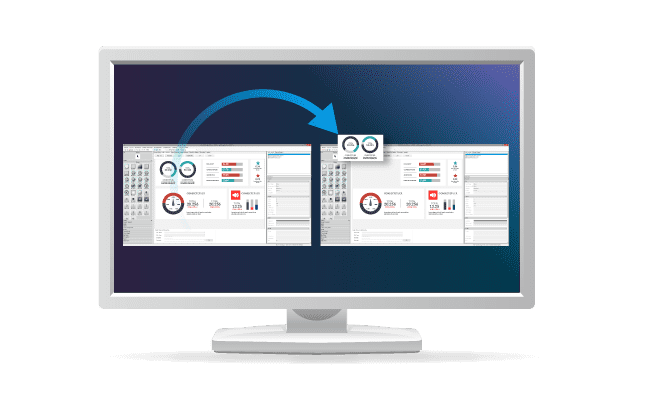 Multiple builder start-up & project-to-project copy functionFrom Ver 2.7, the IS Builder can start multiple projects simultaneously on a single PC. This makes it possible to copy and compare objects between projects, shortening development time and allowing multiple projects to be developed in parallel.
Multiple builder start-up & project-to-project copy functionFrom Ver 2.7, the IS Builder can start multiple projects simultaneously on a single PC. This makes it possible to copy and compare objects between projects, shortening development time and allowing multiple projects to be developed in parallel. -
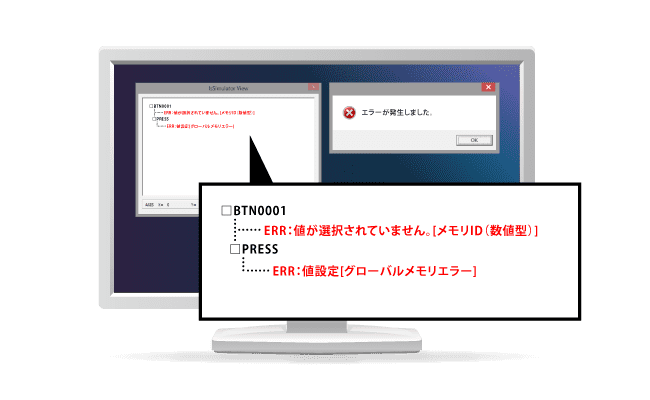 Error CheckerError checking is performed during compilation (simulation of operation) in the created project. Detected errors are displayed in red text in the object string and can be checked on the spot.
Error CheckerError checking is performed during compilation (simulation of operation) in the created project. Detected errors are displayed in red text in the object string and can be checked on the spot. -
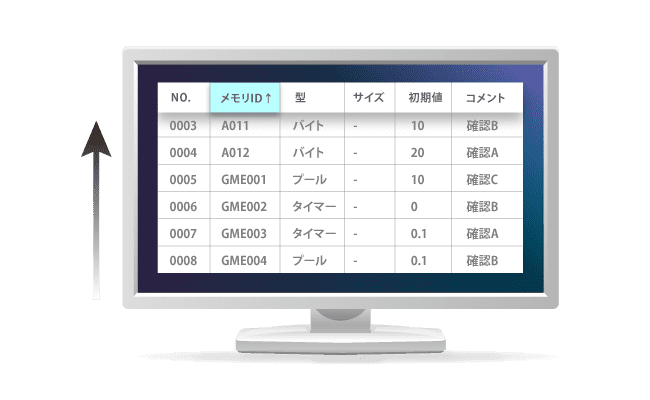 Sorting facility for the list of string resources in the editorSort the list of global and screen memories by item. Supports repetitive editing and organising related memories to support your work.
Sorting facility for the list of string resources in the editorSort the list of global and screen memories by item. Supports repetitive editing and organising related memories to support your work.
Multi-touch gesture function(for EM SERIES)
-
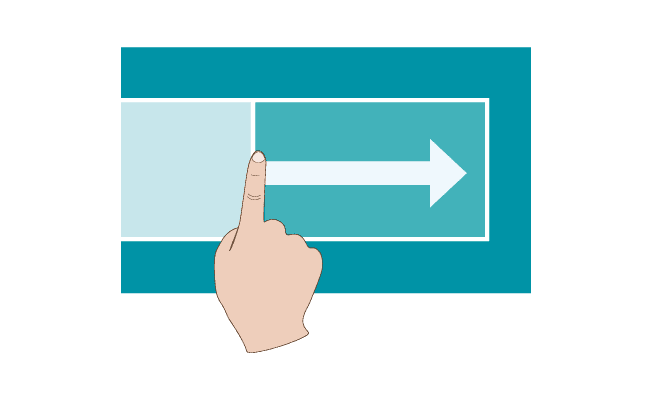 Scroll FrameMultiple screens can be set up inside and the screen can slide vertically and horizontally.
Scroll FrameMultiple screens can be set up inside and the screen can slide vertically and horizontally. -
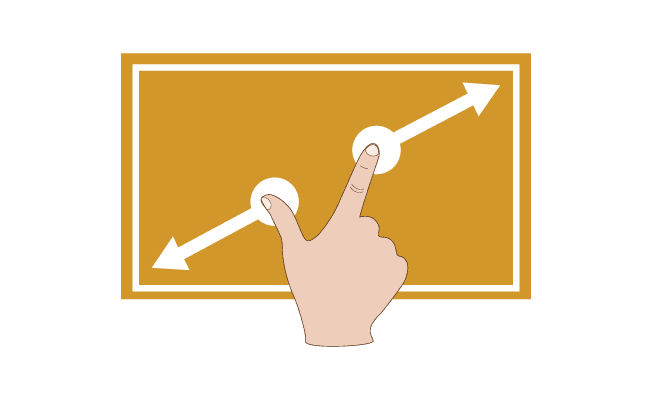 Screen Zoom FrameThe screen can be intuitively zoomed in and out using gesture operation (pinch).
Screen Zoom FrameThe screen can be intuitively zoomed in and out using gesture operation (pinch). -
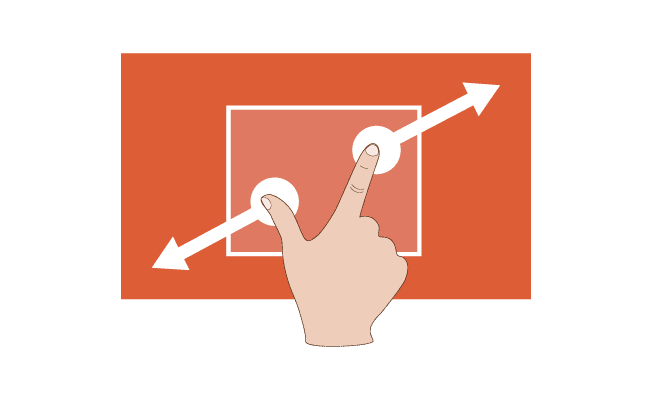 Image Zoom FrameImages can be intuitively enlarged or reduced using gesture controls (pinch).
Image Zoom FrameImages can be intuitively enlarged or reduced using gesture controls (pinch). -
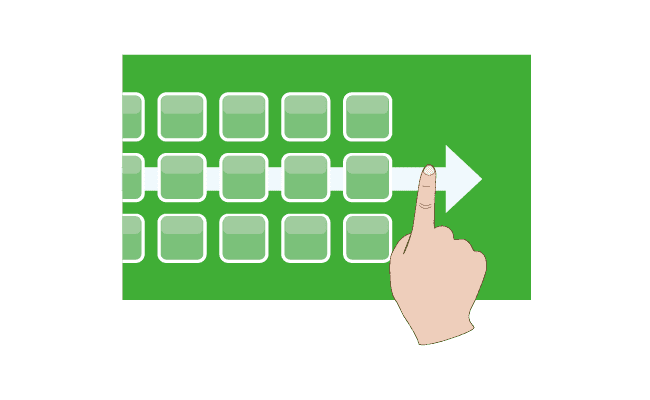 Grid ButtonMultiple buttons can be arranged in a grid and moved horizontally by sliding operation.
Grid ButtonMultiple buttons can be arranged in a grid and moved horizontally by sliding operation. -
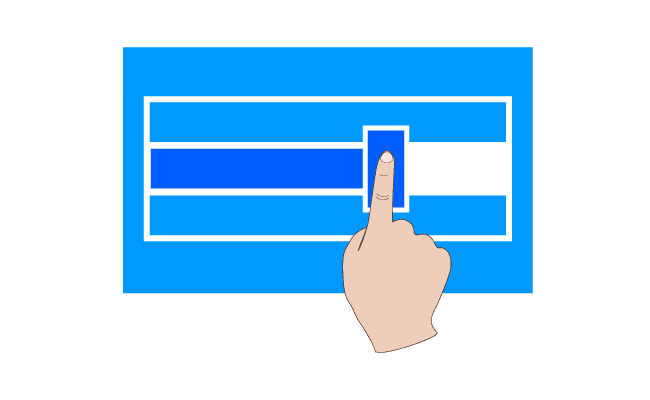 SliderThe value can be set by moving the handle (knob) left, right or up/down.
SliderThe value can be set by moving the handle (knob) left, right or up/down.
-
 Page Swiper
Page Swiper -
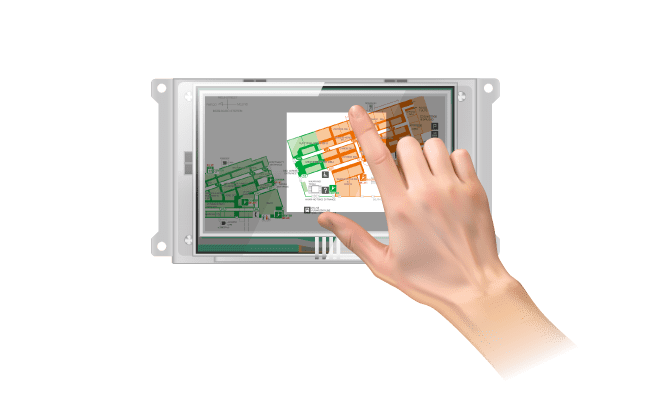 Zoom In/ Out
Zoom In/ Out
Trend Graph(for IS9 SERIES)
-
 History can be displayed in a trend graphYou can scroll through the display from the oldest historical data to the most recent data. The reflections displayed in the screen can be polarised.
History can be displayed in a trend graphYou can scroll through the display from the oldest historical data to the most recent data. The reflections displayed in the screen can be polarised. -
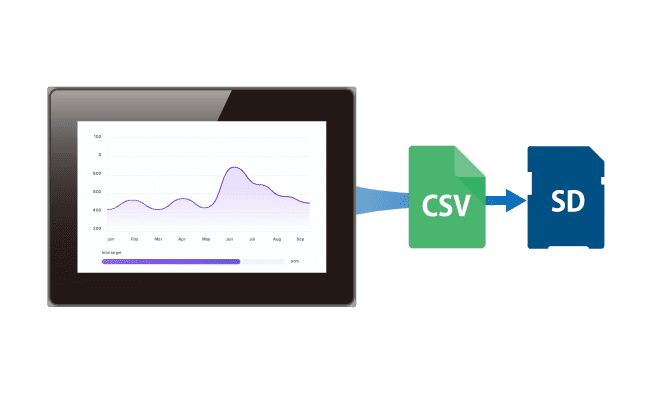 Data can be stored on the display unit sideData can be stored on an SD card. The data format is saved in CSV format and the data can be checked and shared on another device such as a PC.
Data can be stored on the display unit sideData can be stored on an SD card. The data format is saved in CSV format and the data can be checked and shared on another device such as a PC. -
 Displays an ideal curve that can be compared with the historyIdeal curves and historical values can be compared on the part. In combination with existing functions, an alarm screen can be displayed if the ideal value is exceeded.
Displays an ideal curve that can be compared with the historyIdeal curves and historical values can be compared on the part. In combination with existing functions, an alarm screen can be displayed if the ideal value is exceeded.
Operating Environment
| OS | Microsoft® Windows® 10/11 (64bit) |
|---|---|
| Framework | Microsoft® .NET Framework 3.5 Microsoft® .NET Framework 4.7 Microsoft® Visual C++ 2015 Runtime |
| Processor | 1GHz or faster |
| RAM | 4GB or more(Recommended: 8GB or more) |
| HD | 850MB of disc space or more (1GB or more recommended.) |
| Display | 1024 x 768 dots or more. True Color (32bit) recommended. |